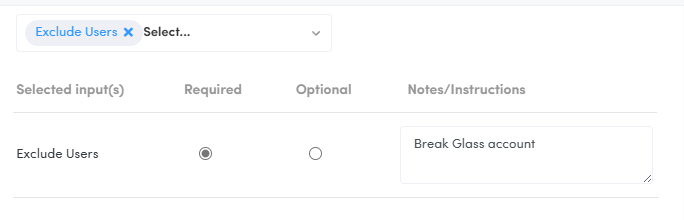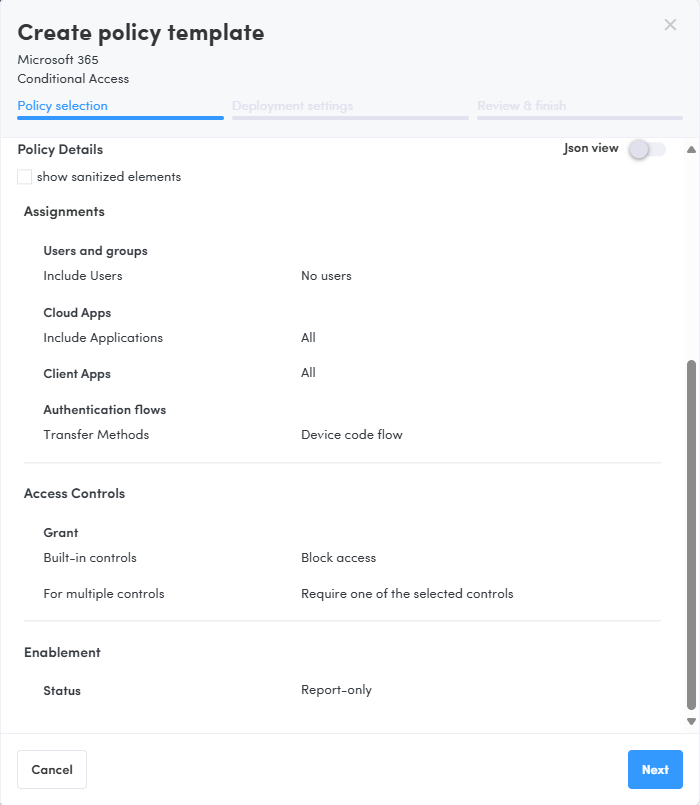
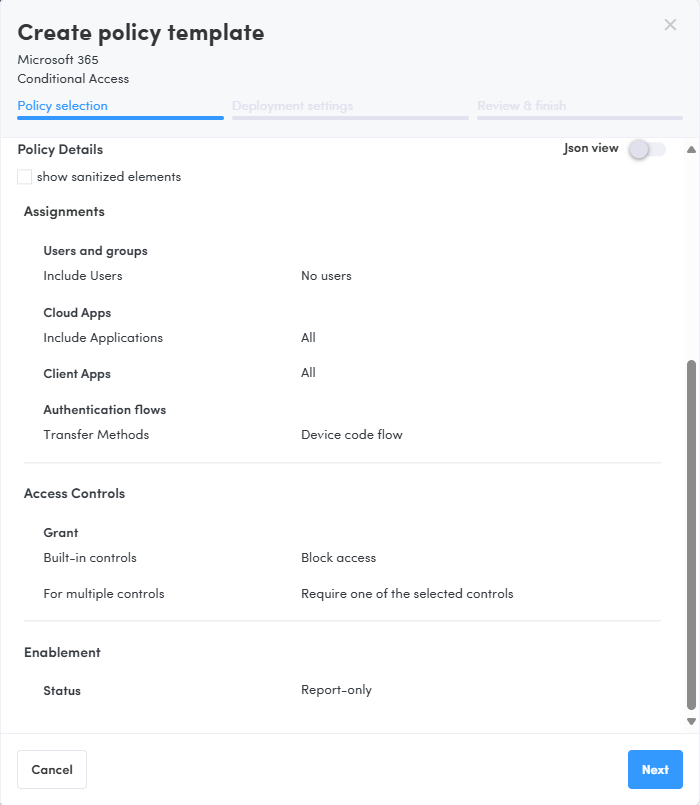
Conditional Access Baseline Templates (Golden Tenant)
Augmentt supports an infinite amount of Baseline Templates (no need to spin up any tenants!)
Templates are policies that are "sanitized" of tenant specific settings, and converts them to variables instead. You can create your own or use our Out of Box recommendations.
To import Policies in Augmentt as reusable templates, navigate to Policy Management > Templates and select Create New > Policy template.
Select the tenant from which to import an existing policy, and select the policy. Give your template a Name and Description, so that your peers deploying policies know what they are.
Augmentt will sanitize tenant-specific elements and display the settings of the policy. You can also inspect the JSON version.
Click Next.
The template wizard will recognize the sanitized elements display them as selected inputs, which you can make Required or Optional. Add notes/instructions as to what should be selected for this input. These are your deployment SOP's.
Here you can modify the template by requiring additional inputs, or removing existing ones. Simply select the input type from the dropdown you wish to include.
Click Next and Create to save the template.