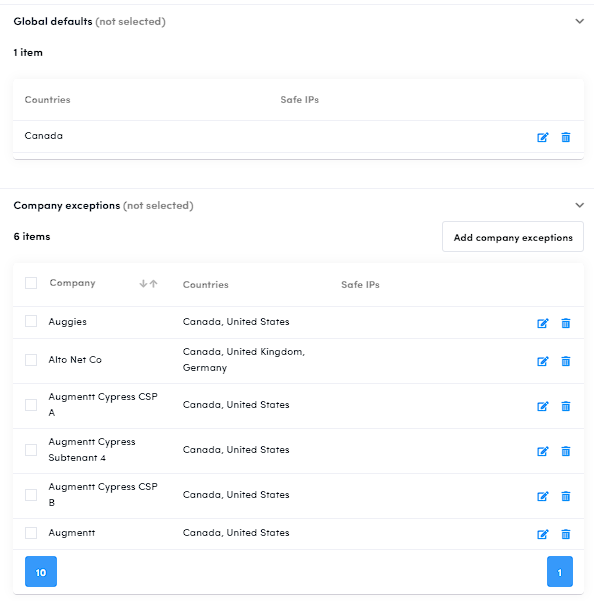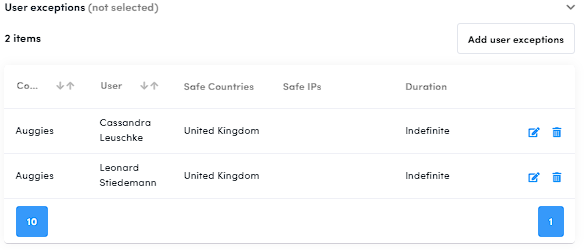Configure Safe Locations
Safe Locations are accessed from Secure > Alerts > Safe Locations.
Safe Countries and IP's added to the Safe Locations are used by Augmentt to identify actions that are considered within, vs outside of acceptable locations.
Configure the Global Default as a baseline setting for all your customers
Company exceptions take precedence over the Global defaults for the specified companies. The settings are not additive, allowing for customers that may not have operations in the countries set in the Global Default settings.
User exceptions provide special Country/Allowances for some users, without requiring blanket configuration of that country.
For traveling employees, include a time range, once the time range has elapsed, the user's exception will expire. Logins will be expected from typical locations defined by company settings or global defaults, and otherwise generate an alert