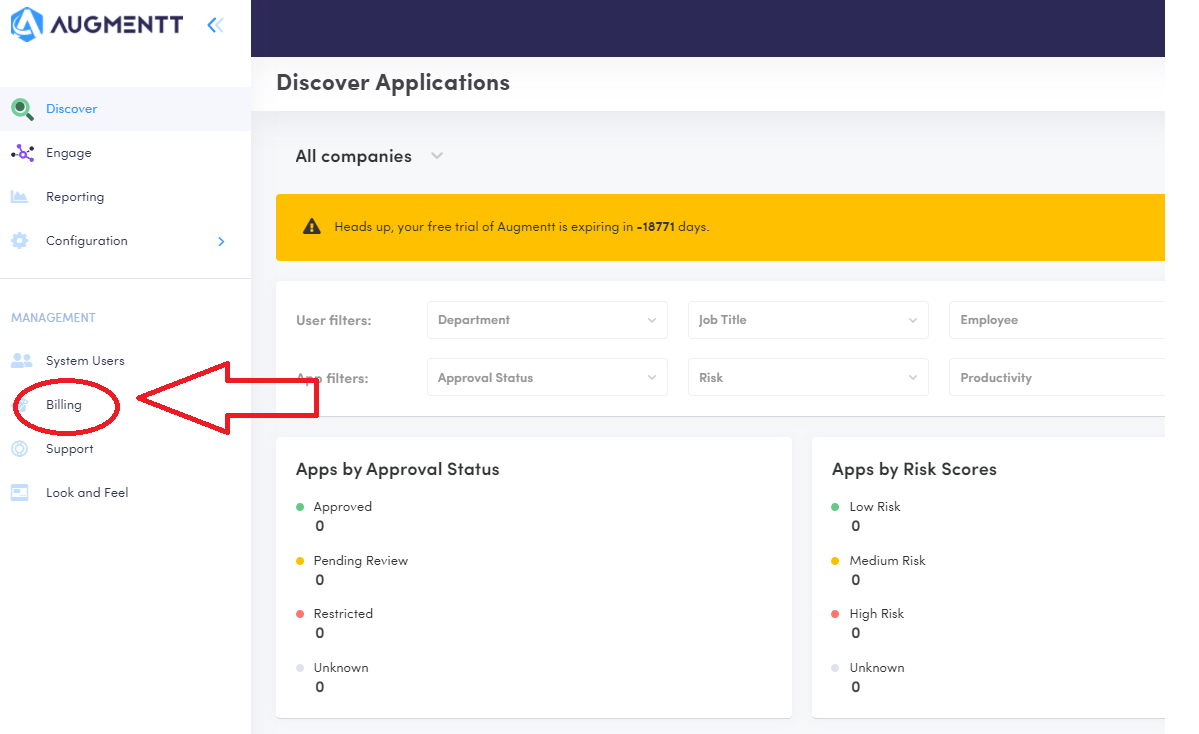
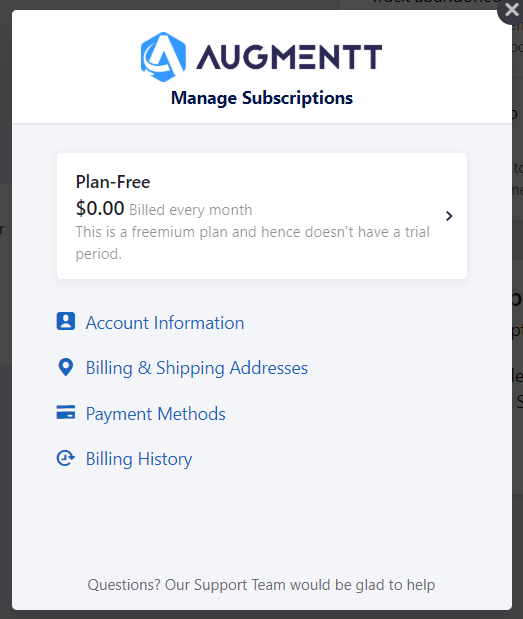
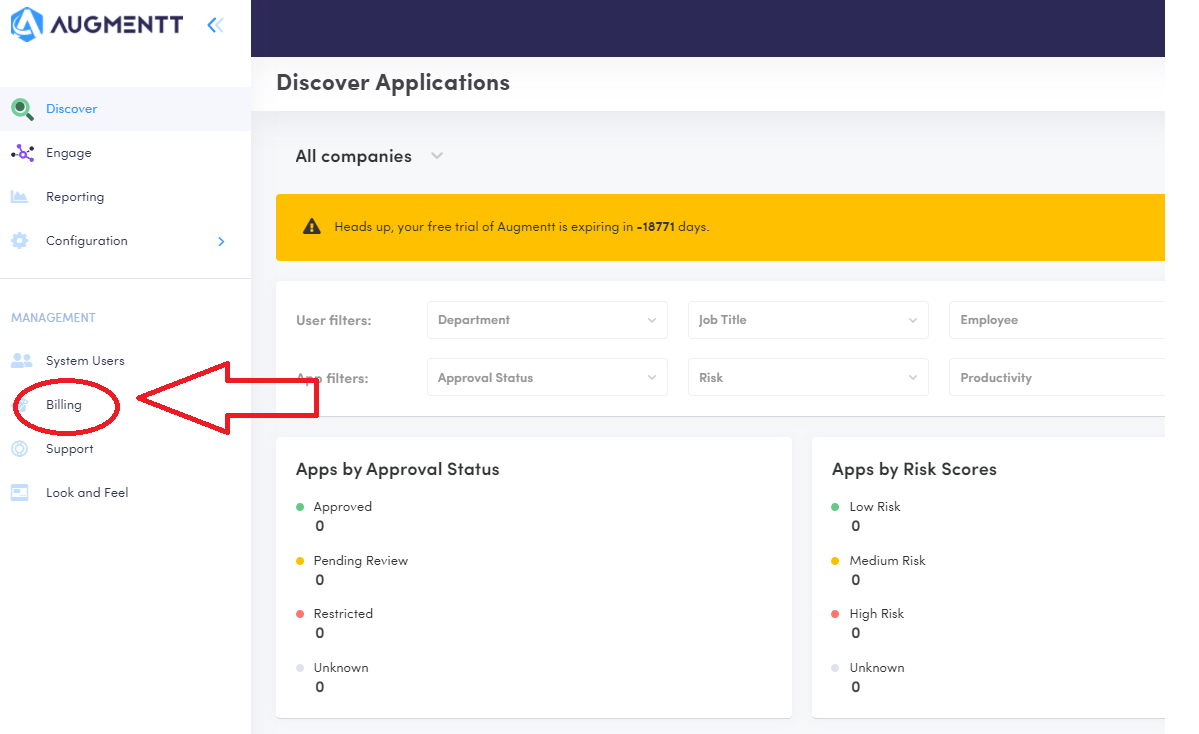
How can I download my invoices?
Augmentt users can directly download their past invoices as a PDF file if they need them. Simply go to the Augmentt billing tab.
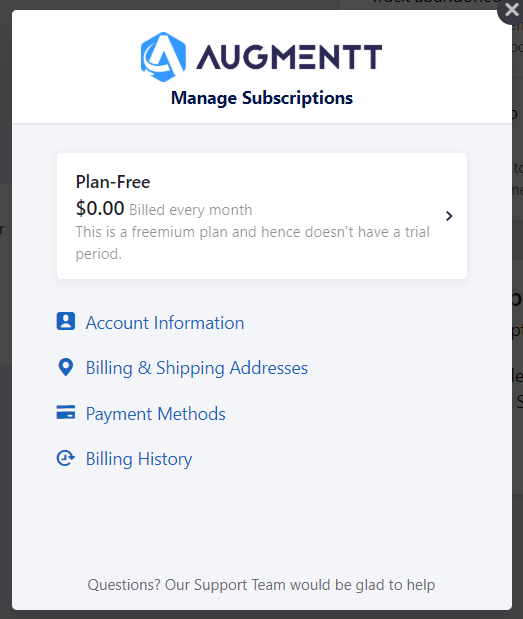
Billing History
Then select Billing History. An option to download each of your invoices in PDF format will be available.
